3 Quick Tips That Will Increase The Battery Life of Your Laptop or Mobile Phone
One of the big questions that I get asked regularly is “why does my battery not hold a charge the way it used to?” It’s a fair question. And something that all laptop owners (and mobile phone users) are all too accustomed to asking.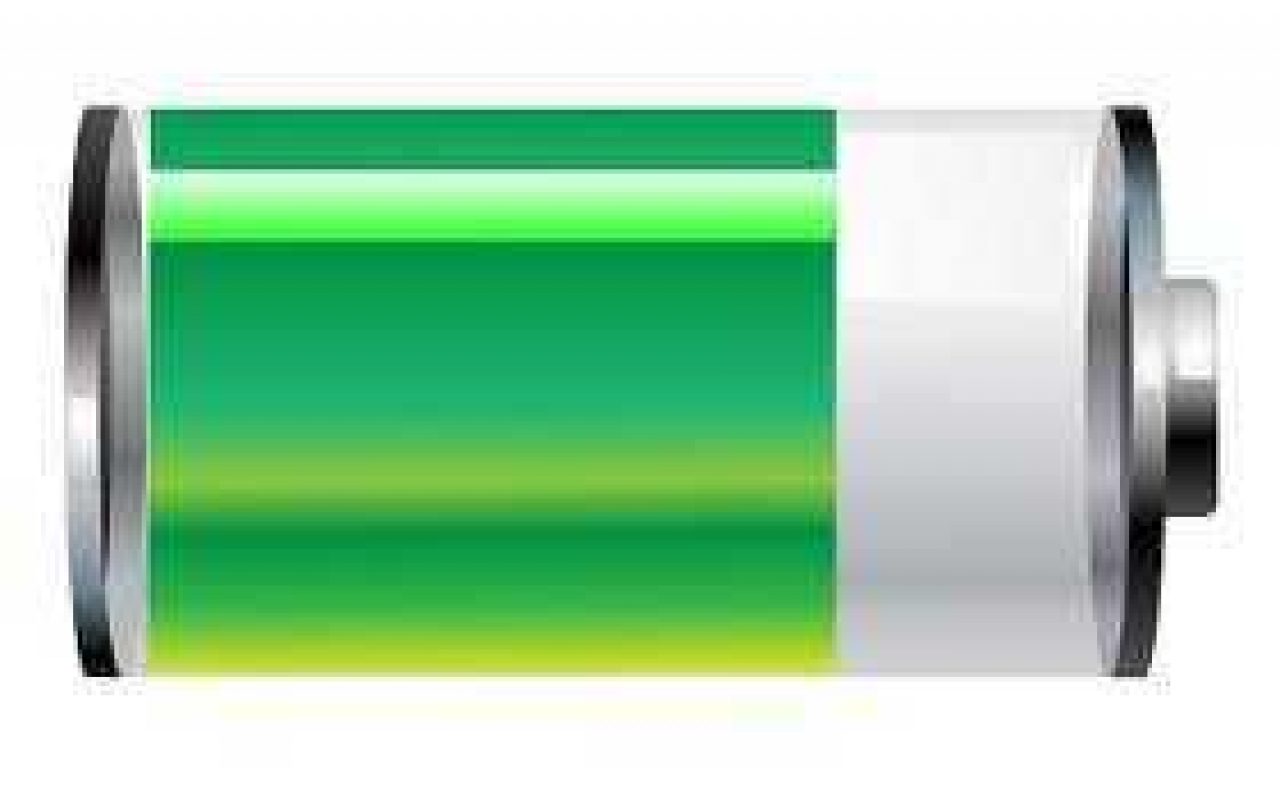
One of the big questions that I get asked regularly is “why does my battery not hold a charge the way it used to?” It’s a fair question. And something that all laptop owners (and mobile phone users) are all too accustomed to asking. And, while it is reality that batteries degrade over time (I like to think of them like tires on a car—useful for a while, but do have to be replaced eventually) there are steps you can take to ensure that your battery lasts longer than the average.
But first, a quick point about battery life and batteries in general. Most batteries in laptops and mobile phones today are made of Lithium-ion, a stable, effective and safe form of technology that was developed by scientists who were working at Exxon in the late 1970s. If you want to read more about the history of the lithium-ion battery (and you should because it’s a fascinating story), I direct you to the Wikipedia page here.
Now, because most laptops and mobile phones (and nearly all portable electronics) run on a lithium ion battery, they have to be recharged over and over and over again. Unfortunately, as you charge a lithium-ion battery, it starts to lose it’s capacity and so a full charge doesn’t last as long. That’s why I stare in disbelief as my phone says it’s 100% charged one minute and about to go dead the next. So, because of this reality, we electronic consumers need to take a look at how we treat our lithium-ion batteries and how we can give them the love they deserve.
With that in mind, here are my admittedly non-scientific tips for conserving battery life:
1. Don’t let the battery run out completely: Now, I know what you’re thinking, but let me explain. It used to be that NiCad Batteries (that’s Nickel Cadmium for you chemists out there) required a complete discharge of all it’s power. That’s not the case anymore. In fact, if you let your lithium-ion battery run out too often, it creates a kind of digital memory within the battery that makes it think that it has reached full charge, when it really hasn’t. Now, that said, you should let it decrease in charge completely once every 30-45 days or so (depending on how often you use your phone) but generally speaking, if you can avoid letting the battery run down all the way, do so.
2. Store your battery (and phone) at room temperature: This means that you can’t leave your phone in the on position and out in the car on a hot summer day while you run into a meeting or to grab something to eat. For your battery to last longer, keep it out of the heat or the deep freeze.
3. Turn off your Bluetooth: The biggest power-sucker in all of mobile phones (or laptops) are the radio broadcasts that it makes to stay connected. Your cell phone, for example, is constantly sending out radio waves to the nearby cell towers and checking in, just to maintain a connection. That kind of radio communication takes up battery power. Likewise, if you have several radio transmitters running at the same time (say, cellular, WiFi and Bluetooth) you have a recipe for battery brutality. The way I look at it, if you can have just one of those things on at a time, the longer your battery will last and the less you’ll have to charge it.
That’s it for today’s post! If you’ve got other useful tips on how to take care of your battery, hit me up in the comments and let me know!
--Andrew Parker, Managing Editor

 Member Connect
Member Connect