4 Computer Updates You Should Always Take
Keeping your computer software fully updated can seem to be a huge task- thankfully, you can skip a few. Check out the four updates you should always take.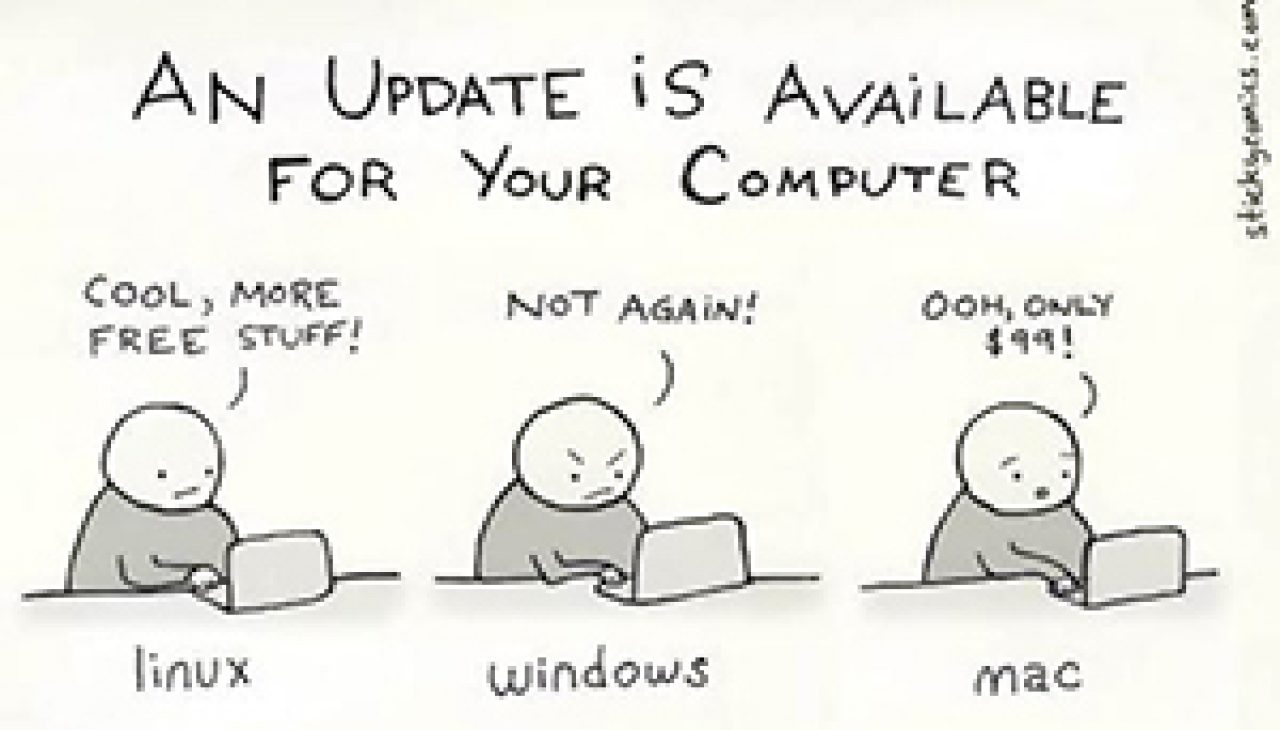
While Hamlet may have been having a sort of existential crisis when he asked the question in famous soliloquy “To be or Not to Be,” we’re often faced with a similar–albeit less psychological–question when it comes to our computers. To update the software, or not to update. That, in my mind, is always the question when it comes to the health of my computer. Generally speaking, though, I tend to err on the side of update, rather than not.
I’ve often wondered why some people don’t take updating their computers seriously. Is it because they don’t know enough about computers? Simply put, keeping up with technology is part of the price we pay for having it. Additionally, some folks are also taken in by the false assumption that one can just rely on automatic updating. The truth is, just like you take care of your car, you need to baby your computer just a bit. And the best way to do that, is to make sure you update.
Other questions/issues people struggle with are:
- Setting priorities as to what to update and when from a long list of choices
- Making sense of sometimes tedious update descriptions/instructions
- Deciding from different updating choices given, often with overly-technical explanations/descriptions
- Deciding whether the update is important or not
As for the last “problem” on this list, not all updates are important. In fact, there are some updates you can live without, such as programs you rarely use, utilities you are not technically qualified to employ, subscription services you no longer need, etc..
With that in mind, we thought we’d answer the question, what are some updates you should always take?
Operating System Upgrading
The operating system (e.g., Windows 7 or Mac OS) in your computer is the maitre d’ in a busy restaurant. If your OS is old, the computer will be slow, have trouble running the latest software, and even make you more vulnerable to Internet attacks/Cyber terrorism. The Sans Institute, as a matter of fact, stresses that regularly updating your operating system is one of “Seven Steps to a Secure Computer.”
Security Software
You must make sure your firewall, anti-virus, anti-spam, and other “security” software are up-to-date. Viruses, for example, keep getting more sophisticated and dangerous—what about all the other threats out there?
Networked Computers
If you are on a network, you must keep up with the latest service/equipment upgrades and changes. Not doing so may mean losing a connection, missing out on disseminated information according to special schedules, or opening yourself up, unnecessarily, to Cyber threats.
Drivers
Since most (if not all) of your hardware equipment is controlled by drivers (e.g., the CD that came with your printer), you need to make sure that these are the most up-to-date versions, especially if you connect them to newer computers or purchase the latest versions of popular software.
Conclusion
While you are not obligated to take/accept all updates, some updates can only make your life easier, help protect your computer, and make you more efficient/productive.
–Andrew Parker, Managing Editor

 Member Connect
Member Connect