Father’s Day Gift Shopping Made Easy with this App
Gift shopping can be difficult, but technology can make it easier. The Amazon app allows you to take pictures of different products to search for related items.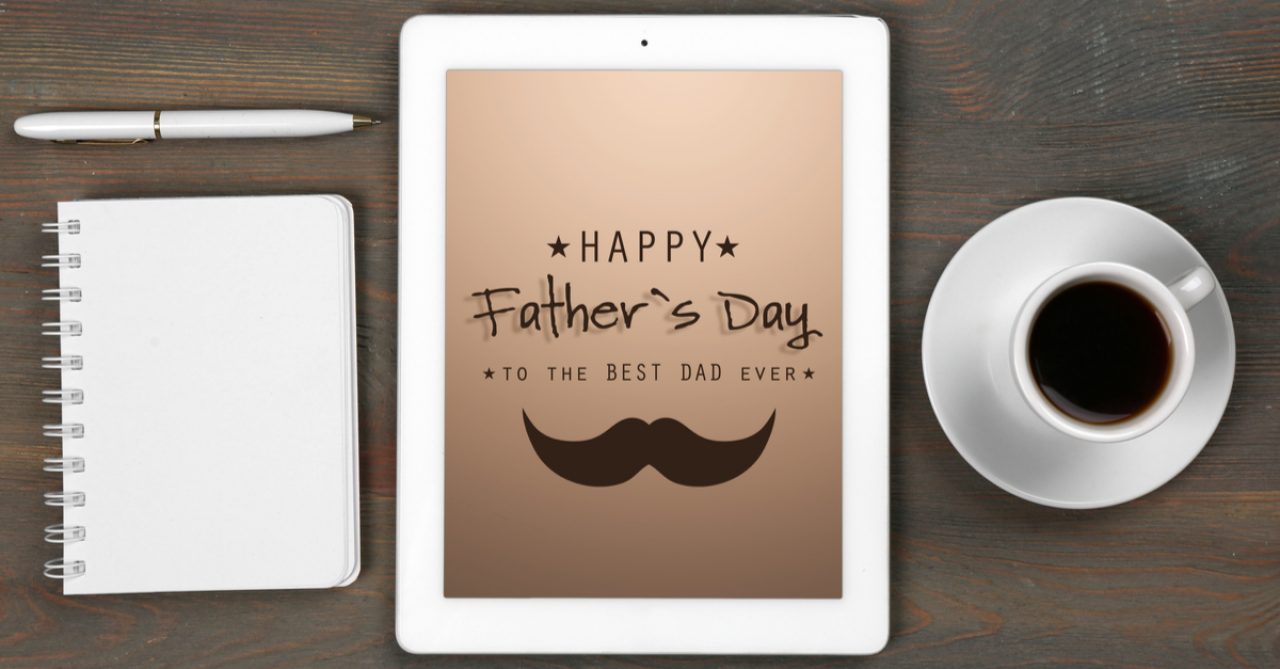
Between birthdays, anniversaries, Christmas, and other holidays, we give a lot of gifts. With each holiday that passes, it becomes more and more difficult to come up with unique gift ideas for your loved ones. With Father’s Day approaching, you may be starting to feel pressure to find the perfect gift… again. Fortunately, a cool feature on the Amazon app can help make gift shopping easier.
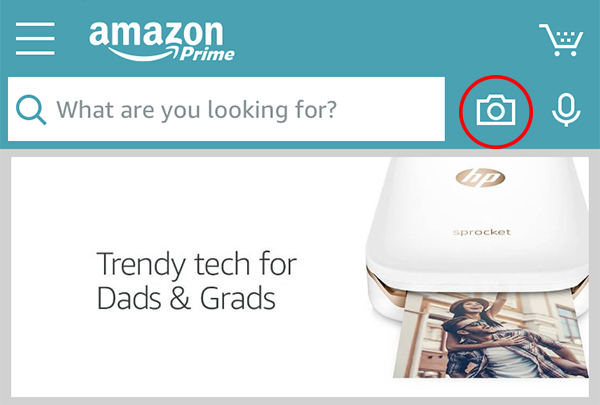
The Amazon app allows you to take pictures of different products to search for related items. Simply open the app and select the camera next to the search bar.
Take a picture of an item that you would like to purchase, and the app will search for similar products. It will often pull up the exact product in your photo. However, if that app cannot recognize the brand of the item pictured, it will pull up related items for you to browse through.
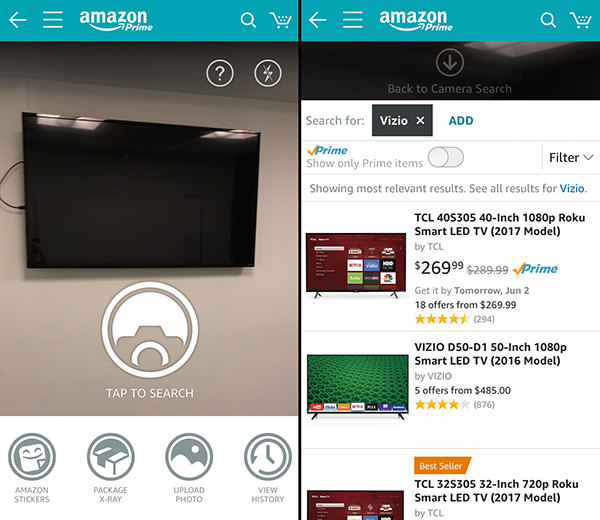
You can also use the Amazon Stickers to get ideas for new gifts. Each sticker is a product that can be purchased on Amazon. To use the stickers:
- Select the Amazon Stickers icon.
- Tap on the category you would like to browse. Scroll left to see all the categories.

- Tap on a sticker to add it to your screen. You can move the sticker around so you can see what a lamp would look like on a table, how a chair would fit with your other furniture, etc. You can also take a picture and send it to a friend or family member for a second opinion.
If you decide you want to purchase the item shown in the sticker, just tap on the information icon.
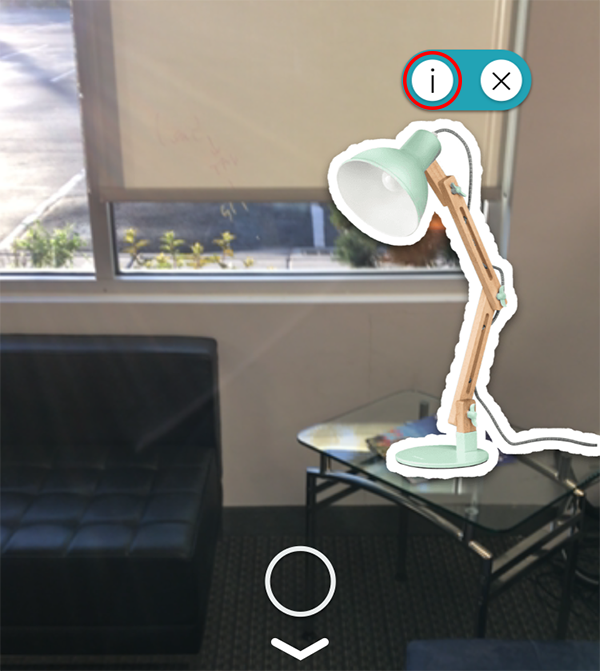
This will take you to the product page on the app. You can then see the price and order the item.
If you need assistance downloading the Amazon app, or want to learn what else the app can do, don’t hesitate to call or chat with Bask. Our friendly Tech Advisors are always available to provide assistance and coaching. Happy shopping!

 Member Connect
Member Connect